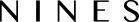Note that the below instructions apply only to users with the permission to create, update, and/or delete a Property.
You can add a new Property using the red '+ Add new' button on the Properties page. Only the Property Name is a required field.
Moving forward, you can edit and delete a Property on its Property page using the pencil and trash icons on the top right next to the Property name, respectively. Note that deleting a Property will permanently delete the page and any information. It will not delete anything you've connected to that Property (like Logs or Documents), and you can still find them under the corresponding section in the lefthand pane or via the search bar.