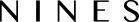When you add or edit any information across your Nines account, for most of the house manual information you are able to add custom fields. In the form, you will see the 'Add extra field +' that when you click on it shows you the different type of custom fields such as text, date, URL, etc.

These are currently the custom field options:
- Property
- Short text
- Zone
- Short text
- Asset
- Short text
- Date
- Resident
- E-mail address
- Phone number
- Date
- Short text
- Staff
- E-mail address
- Phone number
- Date
- Short text
- Vendor
- E-mail address
- Phone number
- Date
- Short text
- Resident
- E-mail address
- Phone number
- Date
- Short text
- Contact
- E-mail address
- Phone number
- Date
- Short text