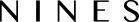A List is merely a collection of items listed, which each can have additional information through a description and attachments, and can include checkboxes to check of and get timestamped. If the List contains different to do's that have a deadline and should be taken care of by different people, you have the ability to convert each List item to a Task. (Read more here about the difference between tasks and lists)
To convert a List item to a Task, click the three dots to the right of the List item and select "Convert to a task". This opens up an overlaying modal to complete the Task, already containing the Subject and potential Description from the List item title and description.