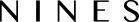Note that the below instructions apply only to users with the permission to view, create, update, and/or delete Logs.
If you add a Log to a page (eg Property, Zone, Asset or Vendor), you will see three dots in the top right corner of the Log which is your options menu. In the options menu, you have the ability to edit the Log, delete the Log, or convert the Log to a Task.
By selecting the last option "Convert to task", it opens up a 'Create new task' modal to add a new Task, but with the Log contents already in the Description.