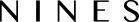Note: The following instructions apply only to users with permission to view, create, update, and/or delete Events.
When adding or editing an Event, you can use the Recurring field. By default, recurrence is set to Never, but you can adjust it to your preferred frequency—such as Daily, Weekly, Monthly, or a Custom pattern (e.g., specific days of the week or month).
To prevent clutter in your Event list view, recurring Events are only generated once the previous Event has past. Each new instance is treated as a separate Event, but all future occurrences are visible on the Calendar and in the Calendar Feed.
IMPORTANT:
To stop an Event from recurring, change the Recurring setting to Never and/or delete the most recent recurring Event. To modify the recurrence going forward, edit the last available instance.