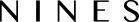Note that the below instructions only apply to Admin users and other users with the permission to export.
 Currently, you can export all Assets, Contacts, Events, Lists, Logs, Tasks and Vendors in your account under the Household settings. This functionality will allow those users with permission to do so, to export all the fields to a multi-column spreadsheet. To access this functionality, navigate to the dropdown in the top righthand corner, and under Household, click "View household information." After selecting the right type and clicking 'Export' this will generate an export and send you an in-app notification that it is ready and show up on the Export overview where you can download the spreadsheet.
Currently, you can export all Assets, Contacts, Events, Lists, Logs, Tasks and Vendors in your account under the Household settings. This functionality will allow those users with permission to do so, to export all the fields to a multi-column spreadsheet. To access this functionality, navigate to the dropdown in the top righthand corner, and under Household, click "View household information." After selecting the right type and clicking 'Export' this will generate an export and send you an in-app notification that it is ready and show up on the Export overview where you can download the spreadsheet.
In the future, we will also provide an option to export all your photos and documents.