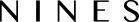On every overview page (incl Zones, Assets, Vendors, Tasks and Logs), you can filter the results listed by certain variables. There is always a Property dropdown above the list of results in the breadcrumbs, to select one or multiple Properties.
To filter the other variables you click the 'Filter' button at the top of the results, which expands a left panel to filter based on variables such as Zones, Category, Date Range, Created By, and more depending on the overview page.

Additionally, there is now a search box where you can type the name of the Property, Asset, Document, Task, etc you are looking for to filter the results quickly without needing to browse through multiple pages.
NOTE: your filters will be saved until you log out or navigate to a different household. This means, if you filter the results, change the number of results per page, or search within an Overview page, these settings will remain selected when you click to a specific object or another page and come back to the Overview page.