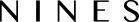Note that the below instructions only apply to Admin users and other users with the permission to import.

Currently, you can import Assets, Contacts, Tasks, and Vendors in your account under the Household settings. This functionality will allow those users with permission to do so, to import household information in bulk via a template spreadsheet. To access this functionality, navigate to the bottom left corner, and under Household, click Import.

Follow the four steps outlined at this page:
- Download the bulk import template below
- Fill the information for the items you're uploading and save the file
- Upload your completed file on the next page
- Sit back and wait for the notification to see your uploaded items
NOTE: it is essential that you use the template spreadsheet in CSV format with special attention to these specific fields (these fields, requirements and validations are the same as in the platform so you can always test anything there first):
- Assets
- Just as within the app, the fields Name, Category, and Properties are required fields to fill out
- Category needs to reflect the exact name of one existing category in your account
- Properties needs to reflect the exact name of one existing property in your account, and if multiple separate them by a comma
- Zones needs to reflect the exact name of one existing zone in your account, and if multiple separate them by a comma
- Purchase Date and Date of Valuation needs to follow the date format YYYY-MM-DD or MM-DD-YYYY
- Contacts
- Just as within the app, the fields First Name, Category, and Properties, are required fields to fill out
- Category needs to reflect the exact name of one existing category in your account
- Properties needs to reflect the exact name of one existing property in your account, and if multiple separate them by a comma
- Email needs to be a valid, existing email address as our app validates email addresses
- Phone needs to be a valid, existing phone number as our app validates email addresses, including adding the country code (eg tel:+1 (212) 123-4567 or tel:+33 123456789)
- Date of Birth and Other Special Date needs to follow the date format YYYY-MM-DD or MM-DD-YYYY
- Tasks
- Just as within the app, the fields Subject, and Property, are required fields to fill out
- Property needs to reflect the exact name of one existing property in your account
- Zones needs to reflect the exact name of one existing zone in your account, and if multiple separate them by a comma
- Project needs to reflect the exact name of one existing project in your account
-
- Due Date needs to follow the date format YYYY-MM-DD or MM-DD-YYYY
- Subtasks are checklist items, and if multiple separate them by a comma
- Vendors
- Just as within the app, the fields Name, Category, and Properties, are required fields to fill out
- Category needs to reflect the exact name of one existing category in your account
- Properties needs to reflect the exact name of one existing property in your account, and if multiple separate them by a comma
- Contact Email needs to be a valid, existing email address as our app validates email addresses
- Contact Phone needs to be a valid, existing phone number as our app validates email addresses, including adding the country code (eg tel:+1 (212) 123-4567 or tel:+33 123456789)