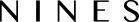If any of your Lists contain a collection of to do's that (potentially recur and) need to be done by a certain due date and/or need to be assigned to a user, you can load a List in your Task. To do this, under 'Checklist' on the Task, you click "Import checklist items from a List" and search for the name of the List to pull in all the List items as a checklist in your Task. The checklist in your Task has no connection with the List after creation, so the List can be used over and over in this way.