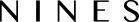Note that the below instructions apply only to users with the permission to view, create, update, and/or delete Logs.
If you add a Log to a page (eg Property, Zone, Asset or Vendor), you will see three dots in the top right corner of the Log which is your options menu. In the options menu, you have the ability to edit the Log, delete the Log, or convert the Log to a Task. Next to the options menu, you will see a Pin icon.
If you add a Log to the Logs overview page, you will see an option to click through to the Log detail page or edit it right there by clicking the Pencil icon. Next to this icon, you will see a Pin icon.
When you click this Pin icon, your Log will be persistently shown at the top of either the Logs on the page (eg Property, Zone, Asset or Vendor) or the Logs overview page. By un-clicking this pin, it will go back to the spot based on the date created in chronological order.
For now, you can only pin logs you created. Any logs you pin will be pinned for everyone on your account who has permission to see them. Pinning logs works well for any important updates you don't want to slip through the cracks.