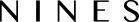To receive notifications, you have to turn on Notifications based on your preferences in your account settings. You can receive notifications via email, mobile app push, or text message. You will always see all notifications within your account in the top right under the bell icon.
Email notifications will be sent to the email address associated with your user account, and to receive the Push and Text notifications you have to ensure you have downloaded the mobile app and added your correct phone number, respectively.