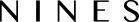Just like any of the information you add to Nines can be tagged, it can also be searched in the Quick find search box in the top right corner. The search results will be sorted by most likely relevance, so the more of the name you start typing the better the results. We are constantly looking to improve the results based on user experiences.

If instead of selecting one of the quick results, you hit enter or select "See all results" you will be redirected to the full search results page that allows you to filter results based on the type of object you're looking for (like Events or Logs).

Additionally, every overview page also has a page-specific search box to filter the results on that page.