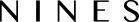On every overview page (incl Zones, Assets, Vendors, Tasks and Logs), you can sort the columns that can't be filtered. The default sorting is based on alphabetical order (so you can use numbers or letters to create your ideal order that way), but you can use the small arrows next to the labels at the top of the columns to change the order. If you remove the alphabetical order you will see the most recent added items at the top.