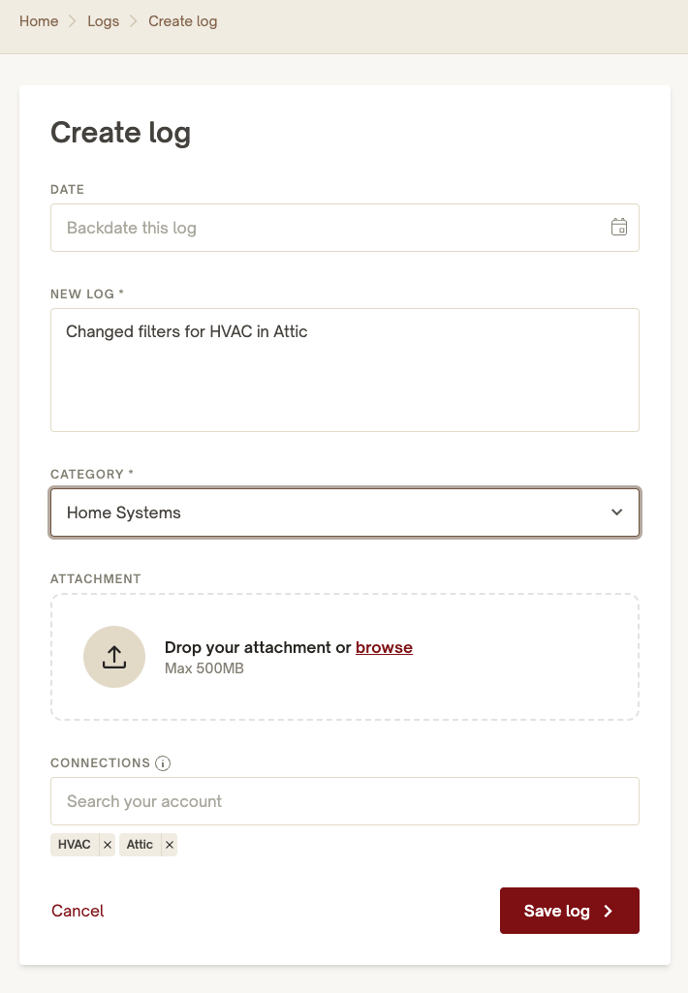How do I connect my information?
Your household manual is more powerful when everything is connected and relevant information is always at your fingertips. In Nines you can create a connection between relevant pieces of information in your account.
For example:
- Create one log, and connect it to both the zone and the vendor at the same time
- Link a task to an asset, setting up the maintenance schedule for a vehicle or appliance
- Add multiple contacts to a vendor, so you have details on all their team members visiting the property
- Connect a list to a resident, this way you always have the packing list or other preferences listed at your fingertips
- (You can do this as you add new items, but you can also search for existing items in your account to connect)

Based on your permission settings, on every detail page you will see an 'Add connection' button on the top right. After clicking on it, it will show a menu of all the items you can connect with, to create a link to other relevant household information. In the process your can 'Add labels' to describe the relationship between the two pieces of information (ie how are they related, whether people or some hierarchy between items).

After you have made the connection, you have a quick link to click on both items (incl a label with the relationship displayed), and in the overview your can filter on the connection (eg show me all the Tasks connected to a particular Asset).
Another way is adding the connection right from the creation form when adding a new item such as an Asset, Task, List, or Log. At the bottom of the form it will show the 'Connections' field where you can search your account to connect this item with any other object in your account to create a quick link between objects and make it easy to access relevant information. You can add up to five connections.
Note: none of this affects permission settings, specifically connecting with a Property does not affect permissions by property settings. It is assigning an item to a property that determines where it will appear and who can see it.