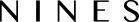Anyone that is a creator, assignee or follower of a task can see and access the task and all its details.
At the account level, you can determine if a user can even access the Tasks section via the toggle in the Permissions when creating or editing a custom Permissions Role. From there you can use the checkboxes to set if they can create, delete and/or update projects. There is another checkbox if you want the user to see all tasks across the account like an Admin or Manager, in case their role or team dynamics requires this.