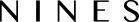In Nines, Tasks, Lists, Logs, Projects, and Documents each serve a distinct purpose, helping you stay organized and manage your household or property with clarity and ease.
Tasks are individual action items that capture what needs to be done. Whether it’s watering the plants every Friday, replacing HVAC filters on October 1st (and recurring every 3 months after that), or booking a carpet cleaner, tasks help ensure nothing falls through the cracks. Each task can be assigned to one or multiple users, given a due date, and set to recur if needed. You can also include notes, attachments, or checklists within a task. Best practice is to be specific with task names, assign ownership, and link tasks to a Project, List, or Log for added context.
Lists are collections of related items or tasks, grouped by theme, location, or routine. They’re especially helpful for recurring processes like a weekly cleaning checklist, preparing your home for fall, or managing to-dos for guest arrivals. You might have a List titled “House Opening in the Hamptons” that includes every step needed to get the property ready. Lists help you organize your items or tasks in a structured way, making it easy to track progress and re-use them season after season. (Note that you can convert a List item to a Task or load a List in a Task)
Logs serve as a record of what has happened. You can use them to track maintenance events, vendor visits, or important milestones—for example, when the septic tank was last pumped, when the chimney was inspected, or when a contractor completed a repair. Logs can include notes, files, and photos, and they create a living history of the property. They are ideal for future planning, insurance purposes, or sharing institutional knowledge with new team members.
Projects are higher-level containers used to manage larger efforts with multiple moving parts. Think of Projects as workspaces for renovations, events, or transitions like onboarding a new house manager. A Project might include Tasks, Lists, Logs and Documents all tied to a single goal, such as completing a major kitchen renovation. Projects help you see the big picture and ensure coordination across different aspects of the work.
Documents in Nines provide a centralized, secure place to store and access important files related to your home or property. From appliance manuals and vendor contracts to floor plans, permits, and insurance policies, Documents ensure everything you need is easily accessible when you need it. You can upload PDFs, images, and other file types, and organize them into folders by category, property, or project. Documents can also be linked directly to related Tasks, Logs, or Projects, so context is always preserved. Keeping your key Documents in Nines helps streamline communication, reduce clutter, and ensure everyone on your team is working with the right information.
Each of these tools plays a unique role, and the best outcomes come from using them together: Tasks handle the “what,” Lists organize the “how,” Logs capture the “what happened,” Projects track the “why” and “where we’re going,” and Documents provide all the context and detailed information. Used effectively, they bring structure, visibility, and peace of mind to your daily operations.