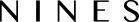Note: You must have the appropriate permissions to view and manage users to revoke access from a Household, and to deactivate a user all together you need to be an Account Owner.
Currently, Nines does not allow permanent deletion of users, as their profiles may be linked to tasks, comments, or historical activity you may need to reference in the future. Instead, you can unassign a user from a Household, or deactivate a user to revoke their access while preserving their associated data.
To unassign a user:
- Go to the Households > Users overview
- Click the trash icon next to the user's name to unassign them from the Household
If the user is part of a multi-client account, you may need to remove them from multiple Households individually.
-
Click the arrow next to the user's name to open their User Details page
-
From there, you can remove them from a Household, which will revoke their access and visibility within that Household
- Here you can also attach them to any household(s)

To deactivate a user:
-
Go to the Admin Console
-
Navigate to Access > User overview
- Click the trash icon next to the user's name to deactivate them (and there you can also reactivate them)
- In case the user is assigned to one or more Tasks, the platform will ask if you would like to reassign all tasks to another team member before deactivation. If not reassigned, the tasks will remain assigned to the deactivated user.
NOTE: Their access to the platform will be revoked immediately, they will be unfollowed from all events and tasks, and they will no longer receive notifications. Their content will remain on the platform.