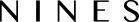While a user's permissions role defines what they can see and do, their property permissions determine where they can do it. Even users with an Admin role must be explicitly granted access to individual properties.
To manage a user's access, go to the to the Household > Users page in the left-hand menu. From there, you can edit each user's Assigned Property (and Household, if you're using a multi-client account). You can also choose to "Grant access to future properties" if you'd like the user to automatically gain access to any newly added properties.

The properties assigned to a user determine:
-
Which properties and related information they can view and interact with
-
Where the Resident or Staff member appears in the system
Anyone with access to a given property will be able to see all users and information assigned to it—unless additional visibility restrictions (such as category-based permissions) have been set.
You can assign users to one or multiple properties, and this can be updated at any time.