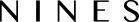Note: the Admin Console is only available to any users that have an Account Owner role
The Admin Console is a dedicated section separate from the main app interface, designed for managing your household account setup, user access, activity logs, and billing. Any Account Owner will find the link to it under the top right profile settings menu.
Households:
In Nines, each account is referred to as a Household. If you're using a multi-client account (e.g., as a property manager or multi-family office), you'll see multiple Households—one for each client. From the Admin Console, you can rename an existing Household or create new ones as needed. If you only manage a single account, you'll see just one Household, which you can edit directly.
Access:
While the main app interface allows user management at the individual Household level (under Household > Users), the Admin Console provides a full view across all Households. Here, you can manage user details, such as updating email addresses or phone numbers, changing permission roles, promoting or demoting users to or from Account Owner, and revoking access. The User Overview also shows who has access, whether they’ve enabled two-factor authentication, and the date of their last login.
Security:
This section provides a complete user activity log, with filters for date range and keyword search. The log helps maintain security, accountability, and compliance by tracking who did what and when. It also supports troubleshooting, highlights unusual activity, and offers insights into platform usage and engagement—helping Account Owners optimize operations and better support stakeholders.
Billing:
This links to your secure Stripe billing portal, where you can update your payment method, edit billing information, and view your full invoice history. Each invoice includes a downloadable PDF for your records.